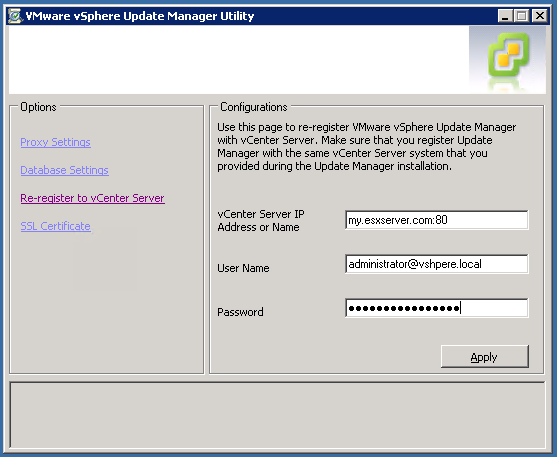VCenter migration assistant failing to start (rejecting password)
From Peter Pap's Technowiki
I was trying to to a migration of a vCenter instance from v5.5 to v6.5. There was an Update Manager in play, which requires that you log into the Update Manager and run the Migration Assistant. However, when prompted for the "root" password, even though I had entered the correct password, repeeatedly, it failed, saying I had bad credentials. After much butting of my head against the wall, and Googling, I found out that to fix it, you need to run the following utility:
C:\Program Files (x86)\VMware\Infrastructure\Update Manager\VMwareUpdateManagerUtility.exe
then:
1. Login with SSO Admin (administrator@vsphere.local or similar)
2. Navigate to “re-register vCenter Server” and enter in the details again.
3. Restart the VMware Update Server Service.
The Migration Assistant should now accept the correct password and start.